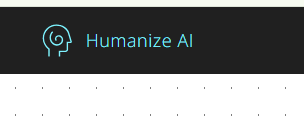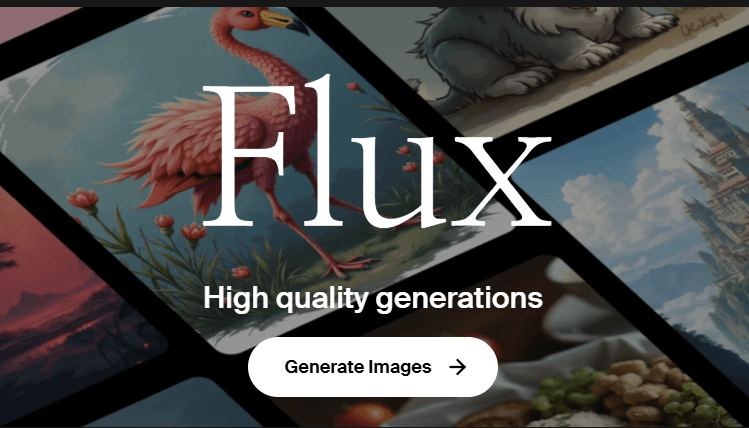Humanize AI is a cutting-edge platform designed to make AI-powered interactions feel authentic, empathetic, and engaging. The tool focuses on generating responses that mimic human tone, emotion, and personality, setting it apart from conventional AI solutions that often feel robotic or impersonal.
Whether it’s customer support, marketing, or creative writing, Humanize AI is built to adapt to diverse use cases while maintaining a human touch.
The platform’s mission is clear: to empower users with AI systems that enhance communication, build trust, and foster meaningful connections.
Key Features of Humanize AI
Link: https://www.humanizeai.pro/
Humanize AI boasts a range of features that enable users to craft lifelike interactions. Here are some of its standout functionalities:
Free and Standard Modes
Humanize AI offers multiple access tiers, including a Free mode and a Standard mode.
- Free Mode: Ideal for users who want to explore the platform’s capabilities at no cost. It provides access to essential features, allowing users to test the AI’s performance in generating human-like interactions.
- Standard Mode: This tier unlocks advanced features and greater customization options, making it suitable for professionals and businesses looking for a more powerful experience.
Academic Mode
For researchers, students, and educators, the Academic Mode provides tailored capabilities that focus on clarity, precision, and professionalism. This mode ensures that AI-generated content adheres to academic standards, making it ideal for essays, research papers, and scholarly correspondence.
Simple, Formal, and Informal Tones
Humanize AI allows users to adjust the tone of their content to suit specific contexts with the following options:
- Simple: Simplifies complex ideas and language, making content accessible to a wider audience. This is especially useful for explaining technical concepts to non-experts or creating user-friendly content.
- Formal: Generates polished, professional text suitable for business communication, official documents, or serious topics. The formal tone ensures credibility and maintains a professional demeanor.
- Informal: Adds a conversational, friendly touch to the content. Perfect for casual communication, social media posts, or messages meant to connect with audiences on a personal level.
Shorten and Expand
For users looking to fine-tune their messaging, Humanize AI includes tools to adjust content length effortlessly:
- Shorten: Condenses text while retaining its meaning and key points. This feature is perfect for summarizing lengthy content or creating concise email responses.
- Expand: Elaborates on ideas to provide more detail and depth. This is especially useful when creating blog posts, reports, or other long-form content that requires comprehensive explanations.
These features make Humanize AI a versatile tool for a wide range of users, whether you’re a student, a professional, or a business owner.
Limitations of Humanize AI
While Humanize AI is a powerful tool that helps bypass AI detection, it is not without its challenges and limitations. Understanding these areas will help users maximize the tool’s potential while addressing its shortcomings. Below are three key challenges:
Grammatical Errors
Despite its advanced natural language processing (NLP) capabilities, Humanize AI may occasionally produce responses with grammatical mistakes or awkward phrasing. These errors can arise when the AI generates complex sentences or tries to adjust tone and style. While such issues are infrequent, they can undermine the credibility of the content, especially in formal or professional contexts.
Users relying on the platform for high-stakes communication, such as academic papers or business proposals, may need to double-check and edit the AI’s output to ensure grammatical accuracy.
Nuance Handling
Although Humanize AI is designed to mimic human-like interactions, it may struggle to fully grasp cultural, contextual, or emotional nuances. For example:
- Cultural Sensitivity: The platform might not always adapt its tone or language to specific cultural norms, which could lead to miscommunication or unintended offense.
- Context Awareness: In highly specific or ambiguous scenarios, the AI may generate responses that miss subtle cues or fail to address the core of the issue.
- Emotional Complexity: While the tool can adjust tone (e.g., formal, informal, empathetic), it may fail to fully capture the emotional depth required for sensitive situations, such as offering condolences or resolving complex customer complaints.
These limitations highlight the importance of human oversight when using the platform in nuanced or high-stakes situations.
Pricing Plans
Humanize AI offers two straightforward pricing plans tailored to meet the needs of various users, from those looking to explore the platform’s capabilities at no cost to professionals requiring unlimited access. Here’s a breakdown of the two plans:
Credit: Humanize AI
1. Free Plan
- Cost: $0/month
- Features:
- 200 words per day limit.
- Access to the Standard mode only, which provides basic paraphrasing functionality.
- Processes up to 200 words at a time.
- Continuous improvements to optimize the AI’s performance.
- Outputs are undetectable by other AI systems, ensuring natural and human-like results.
- No weird or random word replacements, maintaining coherence in paraphrased content.
- Customer support is not included in this plan.
The Free Plan is ideal for casual users or those who want to test the platform without committing to a paid subscription.
2. Unlimited Plan
- Cost: $12/month (billed monthly) or discounted with an annual subscription (60% off).
- Features:
- Unlimited words per day, removing any restrictions on usage.
- Access to all modes and settings, including advanced paraphrasing modes (e.g., Academic, Formal, Informal, etc.).
- Re-paraphrasing is unlimited, allowing users to refine outputs as often as needed.
- Processes unlimited words per process, making it suitable for long-form content or bulk tasks.
- Includes all features from the Free Plan:
- Continuous improvements for better results over time.
- Outputs remain undetectable by all AI systems.
- Guarantees no weird or random word outputs.
- Dedicated customer support, ensuring users can resolve issues promptly.
The Unlimited Plan is perfect for professionals, businesses, or anyone requiring frequent and high-volume paraphrasing with advanced customization.
Example Of Output
Here’s a test of how Humanize AI performs using the standard feature:
Original Output
Paraphrased Output
As seen in the example above, Humanize AI uses changes in sentence structures such as expanding the output, and synonyms to remove robotic language. When run through BrandWell AI, it passes as human content:
Final Thoughts
Humanize AI is a transformative tool that’s redefining how content writers bypass AI detection. It streamlines the humanizing process by changing sentence structures, words, and flow. However, challenges such as grammatical errors still remain a problem.